How to Troubleshoot Common POS System Issues
- Hulexo ERP System
- Jan 28, 2025
- 4 min read
Even though point-of-sale, or POS, systems shape modern retail businesses by streamlining operations and enhancing the customer experience; problems can occur with even the best technology, disrupting daily operations and causing frustration for retailers and their customers.

This extensive guide will try to present a number of common problems with a retail POS system software in Dubai and some effective techniques to keep retail businesses running smoothly. By the end of this article, you should be equipped enough with the idea to overwhelm these challenges and try to ensure an optimized POS system.
Understanding POS Systems and Their Importance in Retail
Let's first define how a POS system works and why they are important in the retailing industry. Simply put, it refers to an integrated software and hardware product that helps retailers manage sales transactions, inventory tracking, customer data, and more, generating valuable business insight and understanding for the retailer. Such systems have come to revolutionize retailing, replacing the old cash registers with a multitude of benefits.
A good POS system may help retailers in Dubai remain competitive in this continually booming market. It helps companies distribute proper servicing to their customers, optimize the management of all inventories, and make decisions with data. In the wake of e-commerce and changes in consumer appetite, a modern POS is no longer a luxury but rather a necessity.
Common POS System Issues and Troubleshooting Techniques
1. System Freezes or Crashes
One of the most frustrating things that may happen to retailers is when the POS freezes or crashes during peak business hours. This results in long queues, disgruntled customers, and even potential losses. Here's how to troubleshoot this problem:
Restart the System: A simple restart often solves the glitch. First of all, make sure that you have a backup power source or a portable POS device so you can continue conducting business while restarting.
Check Hardware Connections: Faulty or loose hardware connections will result in system crashes. Inspect all cables, connectors, and peripherals with regard to whether they are properly connected.
Update Software: Perhaps sometimes, the software may be out of date, and this may make it incompatible with some new hardware or operating systems. Ensure that your point-of-sale software is updated to the latest version for the prevention of crashes and increased stability.
Monitor System Resources: A resource-hungry application or hidden process can quickly cause system overload. There are task managers available to identify which applications to close down and release additional resources.
Contact Technical Support: If the problem still persists, contact the technical support team of your POS system provider, who can provide advanced troubleshooting and identify underlying faults in hardware or software.
2. Slow Performance and Lagging Interface
A slow POS will actually affect one's productivity and that of a customer's experience. Here's how to deal with this problem:
Optimize Database: A POS database over time gets very cluttered because of the coming in of redundant data. Optimize your database quite regularly for smooth performance. Eliminate old records, archive unnecessary data, and run maintenance tools on your database.
Upgrade Hardware: There is not enough hardware in some cases, which may cause your POS to work slowly. Upgrade your RAM and processor with more storage capabilities that can accommodate additional workload.
Network Connectivity: Do not forget bad network connectivity. Resolve your stability internet connection or add a dedicated network to your POS to prevent interference.
Limit Background Processes: As background applications consume unnecessary resources, limit or disable background processes. This will be a priority for the POS software.
Use Load Balancing: Should a retail business be large enough, one could use load balancing techniques where the work is mostly distributed across various servers to achieve optimal performance.
3. Connectivity Issues with Peripheral Devices
The other peripheral devices may be the barcode scanners, receipt printers, and cash drawers-they all are part of a high performance POS experience. And when any of them breaks down, the whole checkout process goes askew. This is what you should do:
Check Device Connections: Ensure that all your peripheral devices are connected properly with your POS system. Use high-quality cables and connectors, and verify the compatibility of the devices with your POS system.
Update Device Drivers: Connectivity sometimes results from an outdated or incompatible version of the device driver. Update the drivers and firmware to enable smooth communication between the POS system and the peripheral at regular intervals.
Restarting Devices: Commonly, it is a temporary glitch which simply means rebooting the system or peripheral can reestablish the lost connection. Restart the POS system as well as the peripheral devices.
Calibrate Devices: There are devices such as barcode scanners which need to be calibrated in order to work appropriately. Follow the manufacturer's instructions on calibrating and enhancing the device's performances.
Contact Manufacturers' Support Devices: If, after trying all of this your problem is not resolved then you should always contact the support teams of the manufacturers of your devices. They have specific steps to troubleshooting problems and are more than likely to get your devices to work at optimal levels.
Conclusion
Therefore, an efficient POS system will be integral in the smooth running of the dynamic world of retail. Identification of the common problems in the POS system along with rectification techniques discussed in this article will lessen downtime and increase customer satisfaction, as Dubai retailers go about their daily routines.
Again, maintenance, software update, and staff training are still essential to prevent some kind of problems and maintain the longevity of your POS system. Yet when combined with the best ERP for retail, your retail business in Dubai will stand a great chance of survival in that dog-eat-dog market.
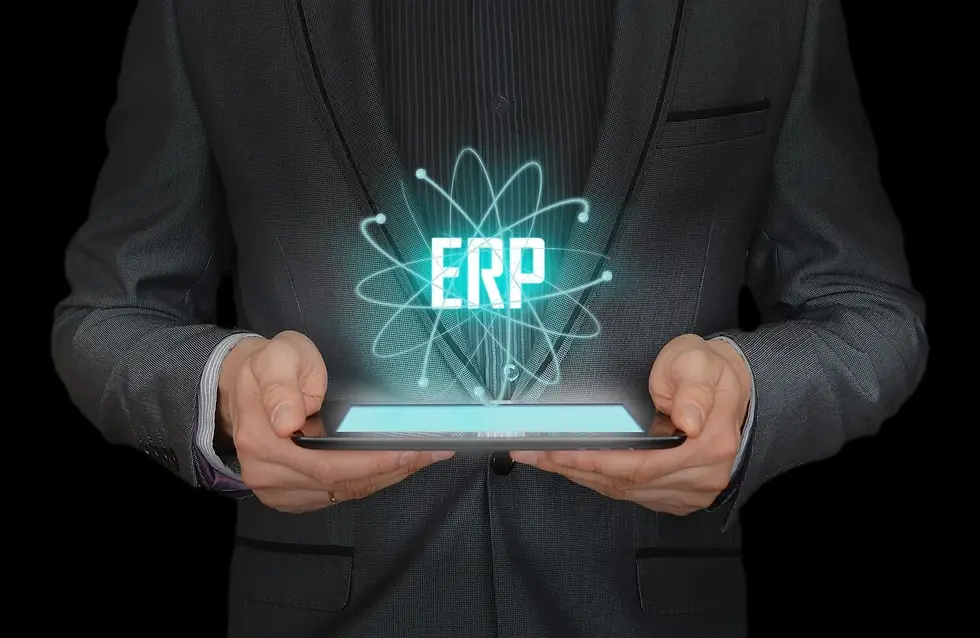

Comments